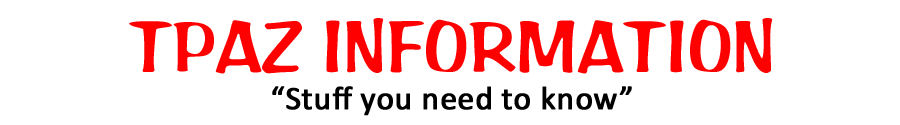Community Engagement
Community Engagement How-To
Click "Menu" or the "hamburger icon" (three small horizontal lines)
Dining Menus -- click "Dining" -- make your venue selection
Event Calendar -- click "Calendar" -- click "Calendar" tab -- probably your best bet as to all events
Life Enrichment Events -- click "Upcoming Events" -- several choices available
Resident Birthdays -- click "This Month's Events" -- click "[MONTH] Birthdays" tab
Resident Directory -- click "Resident Directory" -- search or scroll as necessary
Search Tip: When trying to find someone's contact information, wait until the listing of residents is completely finished downloading to your device. Then go to the Search bar that has a magnifying glass and the notation "I am looking for". Enter what you might know about the person you're seaching for by entering their first name, last name or their Unit No. Keep in mind that some people do not want their information posted on Community Engagement so they might not be listed at all.
TPAZ Management -- click "Leadership Directory" -- scroll as necessary
Resident Committees -- click "Resident Council" -- scroll as necessary
Did You Know?
The terms "Community Engagement", "Community", "Icon", "Go Icon" and "CareMerge" all refer to the same app or website! The lack of name
identity is a result of various ownership changes over time. Touchmark suggests that it be called "Community Engagement" because that's its
historical name. However, some people call it "Icon" simply for its brevity or "CareMerge" due to its formerly-used name. What you choose to
call it is up to you. There's no "wrong" terminology - just confusion.
Community Engagement is where a large percentage of important Touchmark information is listed. For example, all food service menus,
weekly schedules and many flyers are accessible there. It is a fairly extensive site but it's not always up-to-date. You should stay alert to
changes which are generally made through daily robocalls and emails.
If you are having difficulty learning your way around Community Engagement, training is available on a weekly basis through Life Enrichment.
In that case you are well-advised to take advantage of it. Staff is very understanding of any issues you might have with using phones and
computers. There are other avenues available for you to see the weekly schedule such as flyers in the Lobby and elevators or asking
Touchmark staff at the Front Desk.
Don't be afraid to poke around on Community Engagement. Really! You won't cause any damage and it's a good way to find out what information is
stored there. For privacy reasons this website does not post phone numbers or email addresses of Residents or Staff. To contact anyone listed on
this site you will need to find their information and Community Engagement is the easiest way to do that. Once you get used to it you will find that
it can be very helpful. But there is a learning curve.
Accessing Community Engagement
You have several different ways of obtaining and using Community Engagement which all depend on how you are planning to view the results. It's assumed that you'll be using a phone or computer and whether it's PC, Apple or Android. Before going to Community Engagement you should first obtain a user account (User Name and Password) through Life Enrichment. Otherwise you will not be able to sign in.
PC or Apple computer -- go to: https://login.goicon.com/login/
Android -- get the app at the PlayStore
iPhone -- get the app at the AppStore
▲ TOP